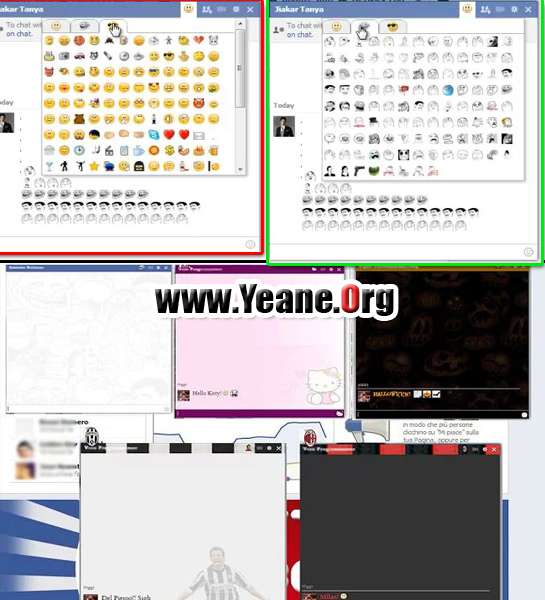بهرنامهی
Adobe Audition CS6
بهرنامهكی زۆر بههێزه بۆ دهست كاری كردنی دهنگ و تێكهل كردنی دهنگ و گۆرینی دهنگ و بهشێوهیكی گشتی ههمو كارهك لهسهر دهنگ
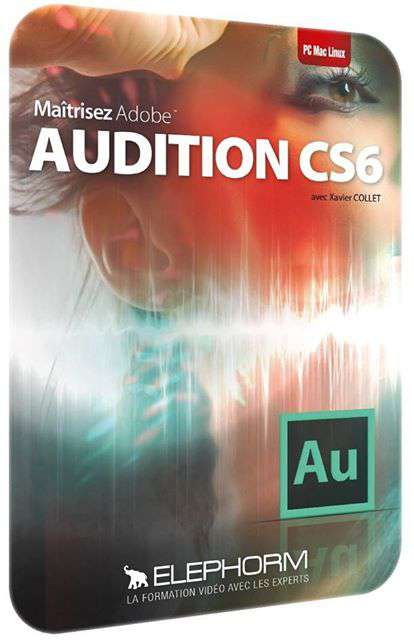
..
Info
Adobe® Audition® CS6 software offers high-performance, intuitive tools for audio editing, mixing, restoration, and effects. Powerful new features such as real-time clip stretching, automatic speech alignment, and control surface support help you deliver projects faster than ever.
Create professional audio for virtually any medium with Adobe® Audition® CS6 software, a high-performance, cross-platform audio editor. Integrate with virtually any post-production, broadcast, film, or game development workflow; edit audio with greater precision; and deliver projects quickly.
Fast, precise editing – Accomplish more in less time with intuitive editing, sound design, processing, mixing, and mastering tools, optimized for film, video, and radio workflows. Speed up production with the high-performance, cross-platform software that streamlines production with improved features for file preview, clip spotting, audio sweetening, project sharing, and more
Real-time clip stretching – Stretch clips nondestructively in real time. Preview changes and settings, and render for higher quality results. Varispeed mode adjusts speed and pitch together.
Automatic speech alignment – Quickly align and replace location dialogue with studio recordings, even with noisy production tracks. Fix lip sync issues easily and rapidly.
EUCON and other control surface support – Work with control surfaces that use Mackie Control and Mackie Logic protocols, as well as Avid Artist Series control surfaces with native EUCON support.
Parameter automation – Automate entire mixes with write, latch, and touch parameter automation modes.
Powerful pitch correction – Correct pitch problems automatically or with manual control. Compare pitch adjustments with the original in the Spectral Pitch Display view.
Tools for efficient session management – Manage sessions efficiently with the Media Browser for easy preview and import of assets, the Quick Search field in the Files panel, customizable session templates, and more.
Flexible output options – Deliver and archive your projects with flexible delivery options such as output to audio CD, session archiving that saves all files, and other mixdown options.
Loudness standard compliance – Match volume to ITU BS.1770-2 loudness standards for advertising volume and noise.
HD video playback – Import and play back HD video without transcoding.
Powerful effects – Design new sounds with powerful effects including Generate Tones, Graphic Phase Shifter, Doppler Shifter, and Notch Filter.
Powerful effects routing and VST3 support – Enjoy flexible mixing with extensive effects channel routing, third-party plug-in compatibility, and VST3 compatibility.
Support for radio automation systems – Work seamlessly with radio automation systems, using a streamlined Radio Industry view of RIFF metadata, AES Cart Chunk, and MPEG-1 Layer 2 audio support.
Powerful sweetening tools – Fix audio problems fast with the Adaptive Noise Reduction tool and diagnostics such as the DeClicker or the Audio Healing Paintbrush for fixing audio problems visually.
Broad audio and video format support – Import, play back, convert, and mix down to most popular video and audio formats, including FLAC, OGG, HE-AAC, WMA, MPEG-1 Layer 2, RAW, and more.
Fast and flexible batch processing – Streamline your workflow with fast batch processing that can convert files to new formats or sample rates, and apply Favorites at any time.
Clip grouping – Edit multiple clips simultaneously, even if they are not in the same group. Use the new Suspend Groups feature to make edits to individual clips while maintaining the grouping.
Editing preview with selective skipping – Preflight deletions and fine-tune selections by listening to just the pre-roll and post-roll around a selection.
Trim to Selection – Make clip lengths automatically match a selection with the new Trim to Selection command in the Multitrack Editor.
Automatic retrieval of CD titles – Include CD track names automatically during import from audio CD.
Multiple clipboards – Keep multiple selections in memory for fast access to audio you wish to use repeatedly.
Sum to Mono – Quickly check your mix for phase problems with the Sum to Mono command.
Keyboard shortcut manager – Customize your workflow and increase productivity by configuring keyboard shortcuts more easily.
Metronome – Keep time accurately when recording audio with the Metronome.
Support for more frame rates – Work with all types of footage with broader support for many video formats and frame rates, such as 23.976 and 59.94fps.
Favorites in Effects Rack – Apply your most commonly used effects combinations easily by saving them as Favorites.
Direct editing of clip properties – Spot clips quickly by entering precise start or end values via the clip properties. Input keyframe values directly on envelopes and automation lanes.
Changes in Adobe Audition CS6 5.0.1 Build 7 (July 18th, 2012):
– APE files with metadata inserted by other editors cause Audition to crash (Windows)
– If previous session directory no longer exists, Audition leaves the Folder Location field empty
– Multitrack fades no longer respect the fade type preference. (Worked in CS5.5)
– Audition may crash when users choose to create unique copies of selected MT regions
– Playback stutters when creating a unique copy of a clip while right-click dragging
– Channel Mix settings not honored on export when not exposed in dialog
– EUCON Soft Key set contains keys that do nothing
– Session Tempo broken on systems using commas instead of decimal points
– Bounce to New Track > Selected Track bounces AFTER passing through track output
– If a favorite was recorded on subset of channels, the favorite will fail if those channels are disabled
– Sending a stereo bus side-chained to a mono track may crash the application
– UAD-2 plug-ins missing from Windows Effects menu
System requirements Windows
•Intel® Core™2 Duo or AMD Phenom® II processor
•Microsoft® Windows® XP with Service Pack 3 or Windows 7 with Service Pack 1 (32 bit or 64 bit)
•1GB of RAM; 2GB for HDV and HD playback
•2GB of available hard-disk space for installation; additional free space required during installation (cannot install on removable flash storage devices)
•1280×800 display
•OpenGL 2.0–capable graphics card
•Sound card compatible with ASIO protocol or Microsoft WDM/MME
•DVD-ROM drive for installation from DVD media
•QuickTime 7.6.6 software required for QuickTime features
•USB interface and/or MIDI interface may be required for external control surface support (see manufacturer’s specifications for your device)
•Optional: Optical drive for CD burning
•This software will not operate without activation. Broadband Internet connection and registration are required for software activation, validation of subscriptions, and access to online services.* Phone activation is not available.
Languages : Deutsch, English, Español, Français, Itliano, 日本語, 한국어
Homepage : http://www.adobe.com/products/audition.html
========================================================
جۆنیهتی كراك كردنی بهرنامهكه :
سهرهتا
بەرنامەکە داخە
دواتر

بيکەرەوە
بۆ هەردوو جۆری 32 و 64 بيت
کراکی تيايە
فایلەکەی ناوی بە ناوی amtlib.dll
:کۆپی بکە و بیخه ناو فۆلدەری بەرنامەکه:
C:Prpgram files > adobe> Adobe Flash Professional
replace بکە

دوانلۆد كردن لهرێگای تۆرنێتهوه
.
لینك: بۆ وهركرتنی بهرێگای تۆرنێت كلیك لهسهر داونلۆد بكه:: Download
.
.
فهرموون ڤیدیۆی فێركاری: جۆنیهتی داونلۆدكردنی
…………………………..
.
هیوادارم سودی ههبێ بۆ ئێوهی خۆشهویست
.
_________________________________